Description
Con-verse Automotive Bluetooth
Part # ROSBTA574
Good driving requires two hands!Rostra is proud to introduce an innovative product that is going to change the way you use your cellular phone while driving. The Con-Verse AutomotiveBluetooth®Handsfree System by Rostra allows you to keep both hands on the wheel while driving, keeping you alert and aware of your surroundings, ready to react without any distractions.
About The Con-Verse Bluetooth® Product Line
The Con-Verse Bluetooth®system is available from Rostra in bothvehicle-specific kitsthat offer plug-and-play compatibility with your factory audio system, or as a 2-channel universal system that can be wired directly to the speakers of any car, truck, or SUV including hot rods and custom classic vehicles. Vehicle-specific and universal systems include our universal flat black surface-mount control switch. All Rostra Bluetooth®control switches include an attractive blue LED backlighting that makes them easy to locate in low light environments while matching the factory fit and finish of your vehicle.
A full system dedicated to conversation and music in car. Blue OLED 2 lines Screen Made for iPod & Works with iPhone
- Bluetooth hands-free system with OLED screen.
- Dual Mode (MULTIPOINT) : simultaneous connection with 2 Bluetooth phones
- Automatic phonebook synchronization
- Speaker-independent voice recognition
- Connectivity: iPod / iPhone, USB, line-in, Bluetooth (A2DP).
How Does the Con-Verse Bluetooth®System Work?
The Con-Verse Bluetooth® system was designed from the ground up to make interacting with your mobile device less of a distraction while driving by keeping your hands free and your eyes on the road. A Con-Verse system interfaces with the factory audio wiring harness on your vehicle to automatically mute the sound coming for your radio and replaces that sound with audio streaming from your phone or other Bluetooth-equipped device. The Con-Verse system will stream multiple types of audio including telephone calls, music, podcasts, sounds from videos, voice-guided navigation directions and so much more! Once audio from your device stops streaming, like when you end a phone call, the radio will begin playing through the vehicle’s speakers again. And once paired with the Con-Verse Bluetooth® module, your phone will connect automatically each time your start your vehicle.
Answering a Call Without Con-Verse Bluetooth®
When your mobile phone rings alerting you to an incoming call while driving, the process of answering or rejecting the phone call can be a dangerous and potentially costly ordeal considering the road in front of you needs your undivided attention – if you can even hear the phone over the sound of your radio. You’ll first need to take your eyes off of the road to find your phone. Once in-hand, you’ll still be required to look at the phone to unlock the screen and answer the call. Depending on the size of your phone’s screen, this process might actually take two hands leaving you further distracted and in less control of your vehicle. Once the call is answered, you’re now driving with your attention divided between the phone call, other vehicles on the road, and the physical act of holding the phone to your ear which both decreases peripheral vision and limits your side-to-side head-turning ability. All of this combines to make the road less safe for yourself and others driving near you.
Answering a Call With Con-Verse Bluetooth®
Now compare the experience above with having a Con-Verse Bluetooth® system installed in your vehicle. When your mobile device is paired with the Con-Verse Bluetooth® module, every time your vehicle is started, the phone will connect automatically. While driving, an incoming phone call will automatically mute the radio in the vehicle and play the ringtone from your phone over the vehicle’s speakers. With a quick press of theAnswer Keyon your Con-Verse control switch (the phone icon in the picture to the right), you can answer the call (Note:holding down theAnswer Keywill reject the phone call). If you’ve chosen to answer the call, the voice of the person on the other end of the line will play through the vehicle’s speakers while you can respond through the Con-Verse microphone (included with every system). With the Con-Verse system, you’re able to have a conversation while driving and keeping both hands safely on the wheel. As well, the included Con-Verse control switch has a built-in blue LED backlight so that it’s easy to locate while driving at night.
And Phone Calls Aren’t All You Can Do With Con-Verse Bluetooth®
While a Con-Verse Bluetooth® system is a hugely convenient alternative to removing your hands from the steering wheel of your vehicle in order to make or receive a phone call, Con-Verse also makes accessing the entertainment multimedia on your phone a breeze. Because the Con-Verse system will stream audio through all of your vehicle’s speakers, music stored on your phone or streamed through cloud-based services like Apple Music, Spotify, Pandora, or Google Play Music comes through loud and clear providing a great personal soundtrack to your driving. And while the Con-verse control switch mentioned above allows you to answer or reject calls, theUpandDownarrows of the control switch allow you to adjust the volume of the music as well as skip forwards or backwards through your music so you have complete control without ever touching your phone.
Bluetooth
But That’s Not All –Hey Siri
Owners of Apple iPhones have no doubt gotten accustomed to interacting with Siri. The iPhone’s built-in intelligent personal assistant provides quick access to myriad services including voice-guide navigation, reading and responding to text messages, searching for local businesses, getting sports scores and more. With Con-Verse Bluetooth® drivers now have access to all that Siri offers without having to touch their iPhone or the Con-Verse control switch.
With the iPhone, as long as theHey Sirifeature is turned on in the Settings menu (Settings>General>Siri>Hey Siri), all a driver needs to do is speak the phrase “Hey, Siri” and they can begin giving instructions to the iPhone.









Reviews
There are no reviews yet.